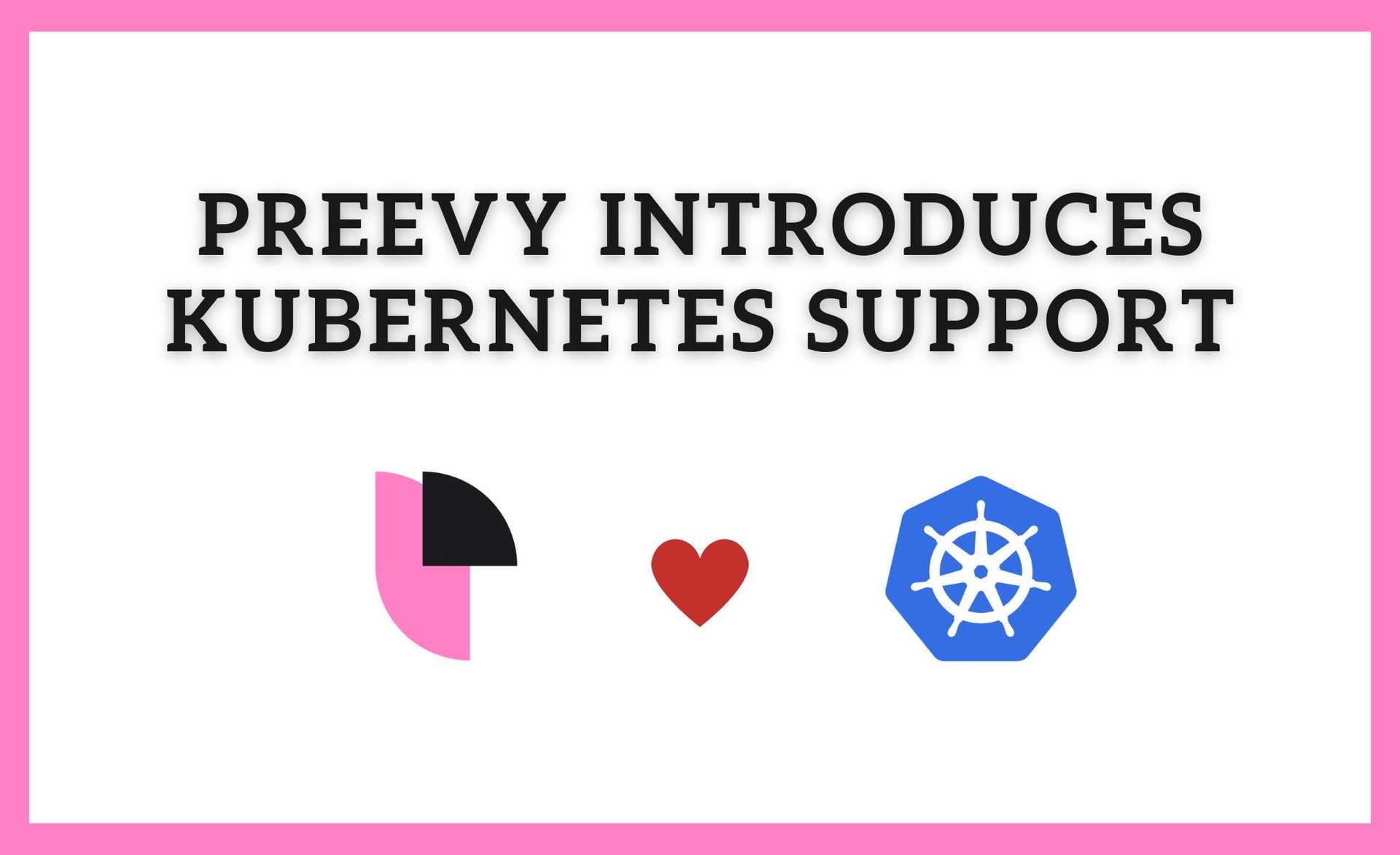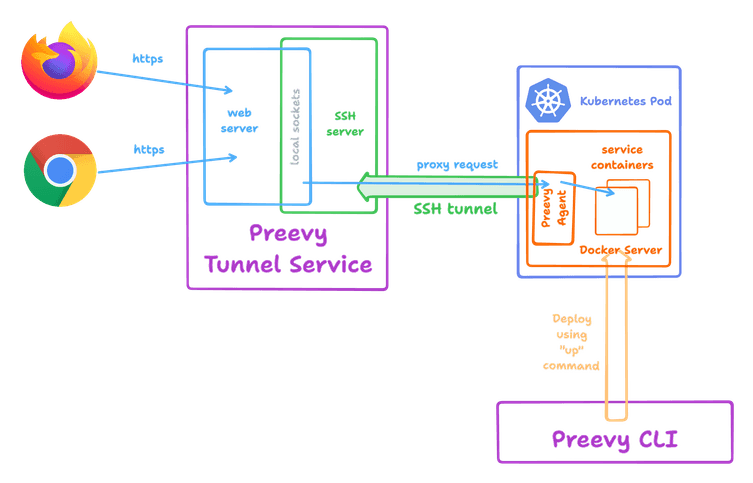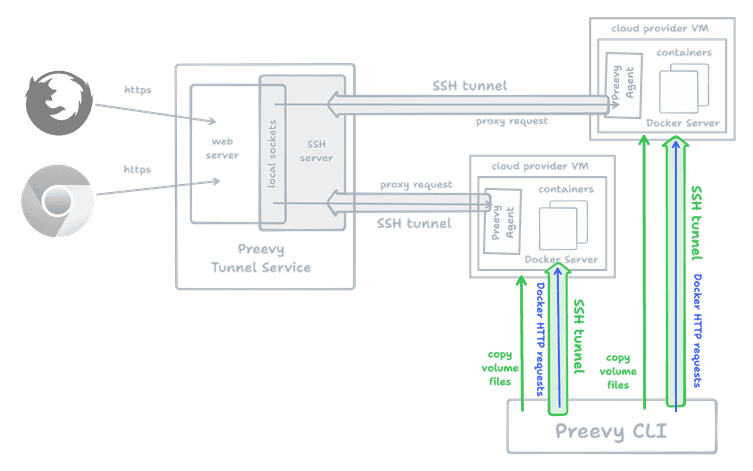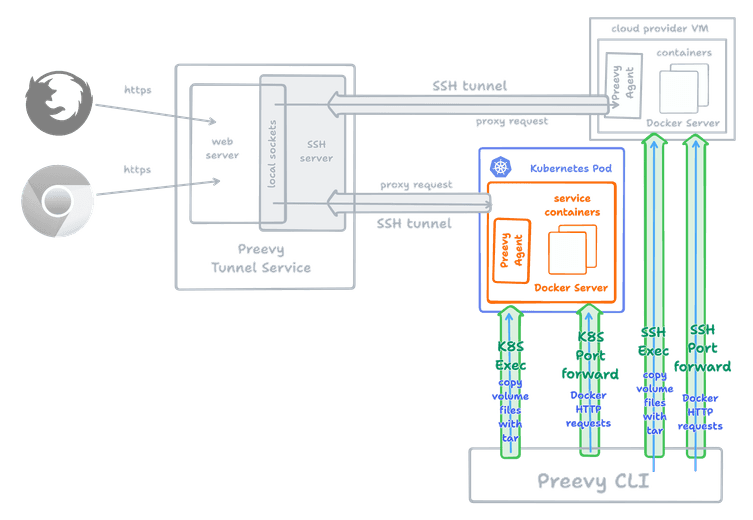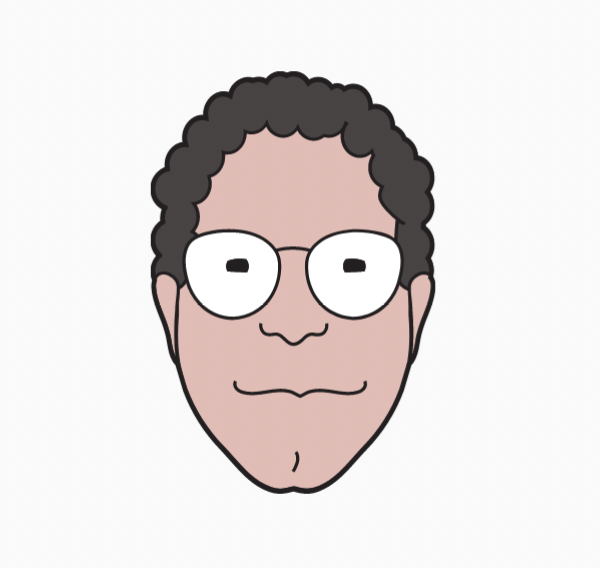What?
We’re excited to announce that Preevy can now deploy your preview environments to any Kubernetes cluster! Kubernetes support is a major improvement to Preevy, and a big step in our journey to include and empower a broader community of developers.
Why?
Kubernetes-powered ephemeral preview environments are faster, scalable and cost-effective alternative to VMs.
While preview environments live for the duration of a Pull Request, they will typically only see little bursts of actual usage. Kubernetes is a great way to oversubsrcibe compute resources. Environments can be configured to require little CPU and memory while idle and waiting for a review.
With Kubernetes, there’s no need to provision VMs. Instead, a single Pod is provisioned for every environment. This is about as fast as starting a Docker-in-Docker container.
How?
Preevy creates ephemeral preview environments by deploying your Docker Compose project on a server, and exposing it to the internet (or your private network) via a proxy service. Before Kubernetes support, Preevy needed to provision a VM with a Docker server for each environment. With Kubernetes, it provisions a Docker server as a Kubernetes Pod and runs your project inside it. Your services are still exposed using the Preevy Tunnel Service.
To start using Preevy with Kubernetes today, follow our Getting Started guide and see the Kubernetes Driver docs.
Preevy’s driver contract
Drivers are Preevy’s way to offer an extensible framework for deploying environments on a variety of providers. The first driver we released was the AWS Lightsail driver, which deploys your environment on a budget-friendly VM on Amazon’s cloud. Since then, we’ve added support for Google Cloud and Microsoft Azure.
Common to all the VM drivers is the ability to connect to the provisioned machines using SSH.
Once a VM exists, SSH is used to copy any volume files, and finally to establish a port-forward session to the remote Docker Server in order to run the docker compose up command.
So it was only natural to have a SSH-based contract: A createMachine function which creates a VM (installing Docker if needed), and returns the machine’s public IP, an SSH keypair and a username.
SSH makes less sense when deploying to Kubernetes - while it is possible to SSH into a Pod, it requires setting up an ingress and exposing the SSH port publicly, which is impracticle for most installations. Instead, we had to redefine the driver’s contract to create a higher-level abstraction: createMachine now returns a “connection” object which can do the following:
- Execute a command - used to copy files (by running
tarwith a piped STDIN) - Port-forward to the Docker Server
In the Kubernetes driver, the “connection” functionality is implemented using the Kubernetes exec and port-forward APIs.
Customizing the Kubernetes resources
The Kubernetes driver introduces templates, a new mechanism to customize the deployed resources. For example, Kubernetes admins might want to tag the deployed resources using labels and annotations, maybe to provision them on a specific set of worker nodes. Or, some users will want to provision additional resources per environment, like a database.
To use a custom template, configure it in the preevy init command, or specify the --kube-pod-template argument to the preevy up command.
Here is an example template:
apiVersion: v1
kind: ConfigMap
metadata:
name: {{ id }}-dc
namespace: {{ namespace }}
data:
daemon.json: |
{
"tls": false
}
---
apiVersion: apps/v1
kind: Deployment
metadata:
name: {{ id }}
namespace: {{ namespace }}
labels:
app: preevy-{{ id }}
app.kubernetes.io/component: docker-host
annotations:
io.kubernetes.cri-o.userns-mode: "auto:size=65536"
spec:
runtimeClassName: sysbox-runc
selector:
matchLabels:
app: preevy-{{ id }}
template:
metadata:
labels:
app: preevy-{{ id }}
spec:
containers:
- name: docker
image: nestybox/alpine-docker
command: ["dockerd", "--host=tcp://0.0.0.0:2375", "--host=unix:///var/run/docker.sock"]
volumeMounts:
- mountPath: /etc/docker
name: docker-config
volumes:
- name: docker-config
configMap:
name: {{ id }}-dcThis template specifies a custom docker image nestybox/alpine-docker, a custom runtimeClassName and some annotations to allow running a rootless, non-provisioned Docker Server environment using Sysbox.
Here is a another template which deploys a test Kafka broker, Zookeeper-free, with every environment:
apiVersion: v1
kind: ConfigMap
metadata:
name: {{ id }}-dc
namespace: {{ namespace }}
data:
daemon.json: |
{
"tls": false
}
---
apiVersion: apps/v1
kind: Deployment
metadata:
name: {{ id }}
namespace: {{ namespace }}
labels:
app: preevy-{{ id }}
app.kubernetes.io/component: docker-host
spec:
replicas: 1
selector:
matchLabels:
app: preevy-{{ id }}
template:
metadata:
labels:
app: preevy-{{ id }}
spec:
containers:
- name: docker
image: docker:24-dind
securityContext:
privileged: true
command: ["dockerd", "--host=tcp://0.0.0.0:2375", "--host=unix:///var/run/docker.sock"]
volumeMounts:
- mountPath: /etc/docker
name: docker-config
env:
- name: KAFKA_SERVICE
value: {{ id }}-kafka
volumes:
- name: docker-config
configMap:
name: {{ id }}-dc
---
apiVersion: apps/v1
kind: Deployment
metadata:
name: kafka
namespace: {{ namespace }}
spec:
replicas: 1
selector:
matchLabels:
app: {{ id }}-kafka
template:
metadata:
labels:
app: {{ id }}-kafka
spec:
enableServiceLinks: false
containers:
- name: kafka-broker
image: ghcr.io/livecycle/kafka-docker:lc-1.1.0
ports:
- containerPort: 9092
name: kafka
protocol: TCP
env:
- name: KAFKA_WITHOUT_ZOOKEEPER
value: 'true'
- name: KAFKA_ADVERTISED_LISTENERS
value: PLAINTEXT://kafka:9092
- name: KAFKA_LISTENERS
value: PLAINTEXT://0.0.0.0:9092,CONTROLLER://0.0.0.0:9093
- name: KAFKA_CONTROLLER_QUORUM_VOTERS
value: 1\@localhost:9093
- name: CLUSTER_UUID
value: p8fFEbKGQ22B6M_Da_vCBw
readinessProbe:
failureThreshold: 10
tcpSocket:
port: 9092
periodSeconds: 3
successThreshold: 1
timeoutSeconds: 1
---
apiVersion: v1
kind: Service
metadata:
name: {{ id }}-kafka
namespace: {{ namespace }}
spec:
ports:
- port: 9092
protocol: TCP
targetPort: 9092
selector:
app: {{ id }}-kafka
type: ClusterIPThis adds another Deployment and Service to the default template.
Note the use of the environment variable KAFKA_SERVICE to make the Kubernetes Kafka service hostname (suffixed with the unique environment ID) available to the environment at build time.
Summary
With Preevy and Kubernetes working together, you can now provision lightweight environments with less effort, reduced costs and tighter integration with your existing infrastructure. Upgrade to the latest version and give it a try!