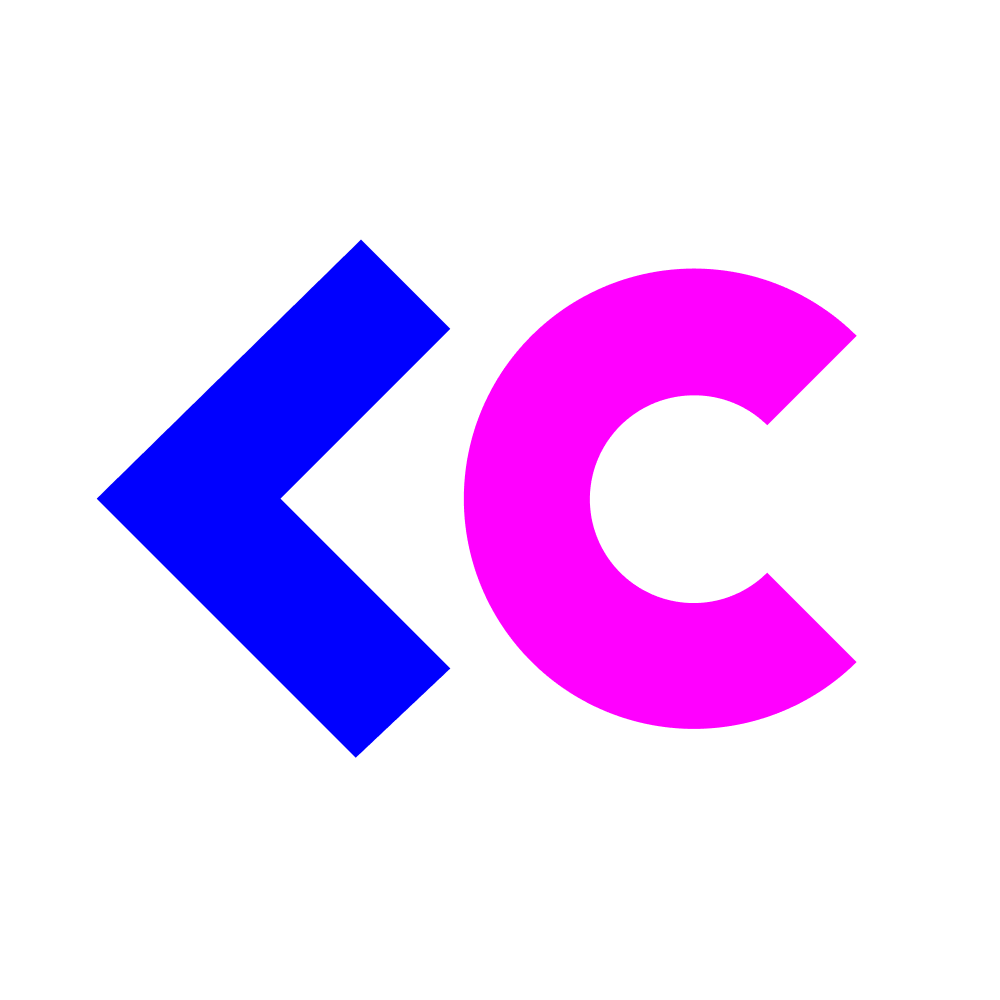Livecycle is better than ever.
We’re excited to announce that we’ve gone live with our the latest and greatest version of Livecycle, with some huge improvements that make it even easier and more effective to collaborate with everyone on the team.
Here’s what you can expect from the latest version:
It’s now faster for you to find the playgrounds you’re looking for
Our preview environments are called “playgrounds” because we make reviews fun and easy for everyone on the team. Here’s how we made it faster for you to find exactly the playgrounds you want:
-
All-new playgrounds dashboard!
Finding your way to the relevant playgrounds has never been easier! The all-new dashboard shows you details about each playground, and clearly identifies which playgrounds need your attention.
-
Ongoing access to archived playgrounds (branches that were merged)
Previously, when a Pull Request or Merge Request was merged the corresponding Livecycle playground became inaccessible. But now, we’re archiving those playgrounds and and displaying them for you in the dashboard for 30 days. And even after that, you can always access those playgrounds from their direct links within the product.
-
Access draft playgrounds before a PR is submitted
We made it possible to peek into playgrounds even before they’re ready for review. This means you can start collaborating even before the Pull/Merge Request stage - everyone can always see what you’re working on. Don’t worry - these playgrounds are explicitly marked as “Not ready for review” - so no one can make the mistake of giving you a premature review 😬
It’s easier than ever for you to leave detailed, contextual feedback
It’s not enough to give you inclusive collaboration on top of preview environments. We need to make sure that the collaboration experience is truly frictionless. These are some of our latest improvements on this front:
-
Easier control of the collaboration panel
The Livecycle collaboration panel is now open by default when you enter a playground, so you can more easily start adding your valuable comments. Also - the collaboration panel now opens and closes with a click (as opposed to the old hover-over behavior). So now you can better control the state of the collaboration panel
-
Easier access to the annotation tools
Our built-in annotation tools now have a new home in our UI, inside the collaboration panel itself. And the best part is, they are always accessible
-
Multiple annotation attachments per-comment
A picture is worth a thousand words, but sometimes you just need to add multiple references to a single comment. So you can now add multiple annotation “attachments” to a single comment
-
Annotations for replies too!
And you can now add all the necessary annotations to replies within a thread, and not just to the original comment
You’re now better informed with smarter email notifications
Emails notifications should give you “news you can use”. We’ve made our email notifications smarter and more specific to keep you better informed at a glance:
Now, you’ll get more targeted email notifications about the playgrounds you’re collaborating in. You’ll be notified when the following occurs:
- A new comment is added to a playground you’re collaborating on
- You are mentioned in a comment or a reply
- A playground you initiated is added and accessible in Livecycle
- Someone replies to a comment you are discussing
- A comment is resolved in one of your playgrounds
- You’re invited to collaborate in a new playground
Our email notifications will also give you better context:
- Every email notification now includes the full comment or reply from the playground, as well as details on the playground, repo and the team member who triggered it.
You can now easily get the relevant people to your review party
One of the best ways to get your reviews to stop being a “pain” and start being a “party” is to make sure all the relevant folks are included ASAP. We’ve made it even easier for you to make sure that everyone is invited to the relevant playgrounds to join the review party.
- Add new team members directly from the playground
- Every team member who comments or gets mentioned automatically becomes a collaborator.
- Collaborators will: See the playgrounds in their “My playgrounds” list in the dashboard, get email notifications and see new messages highlighted as unread to make it easier to track changes
You can see what’s new (unread) in each of your playgrounds
Good collaboration often means a lot of back and forth between team members. We’re making sure that you can clearly see what’s new and unread (for you) in each playground so you can easily pick up where you left off.
- We made it easier to keep track of what changed since you last visited a playground you’re collaborating on
- New messages will be marked as unread
- To make it easy for you to get to prioritize what comments need your attention first - messages where you are mentioned will be highlighted
- Mentions - let you know specifically when you were mentioned in a comment or reply
But don’t take our word for it. Check it out for yourself by signing up (or signing back in) to Livecycle and trying it for yourself.