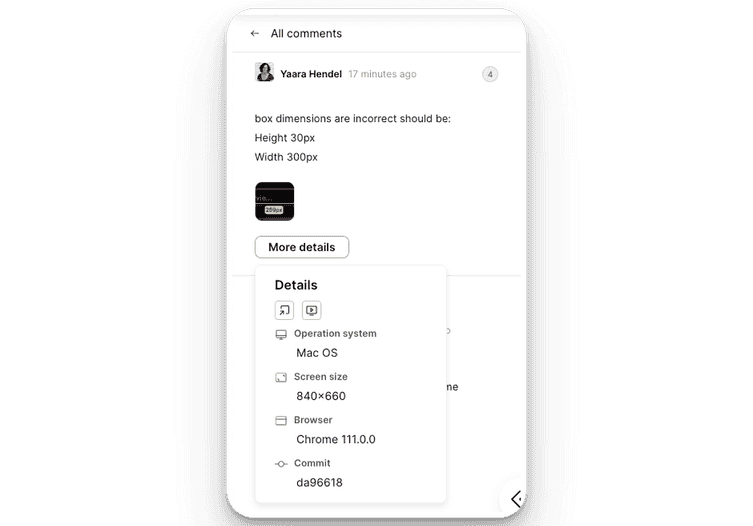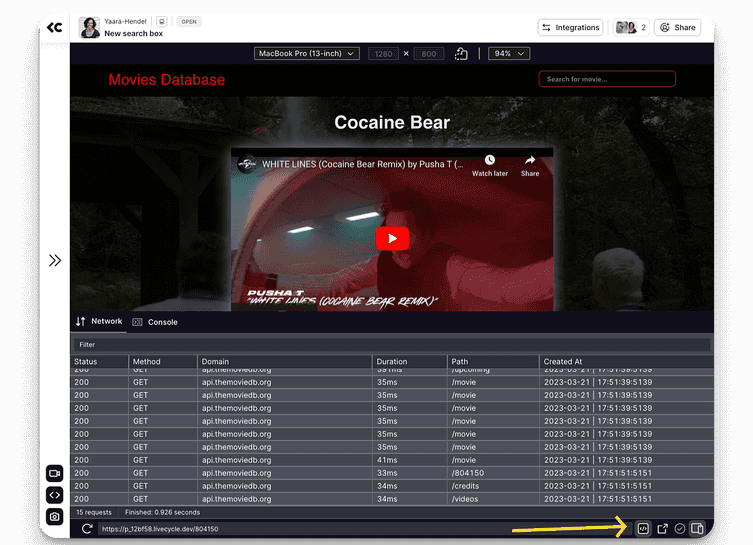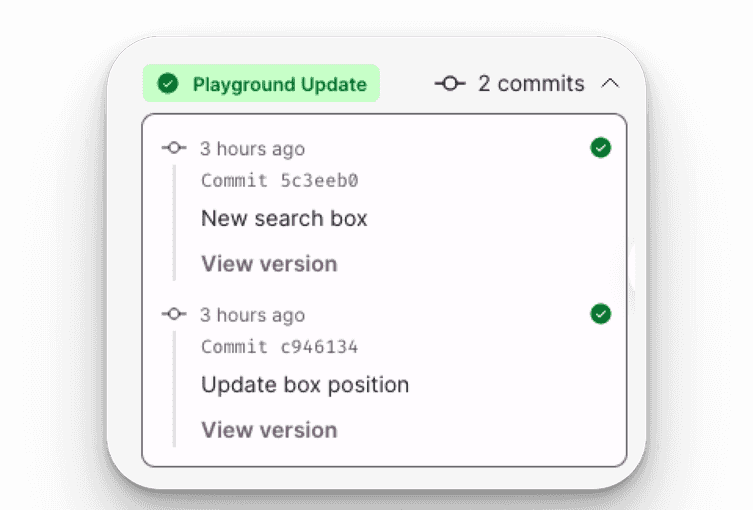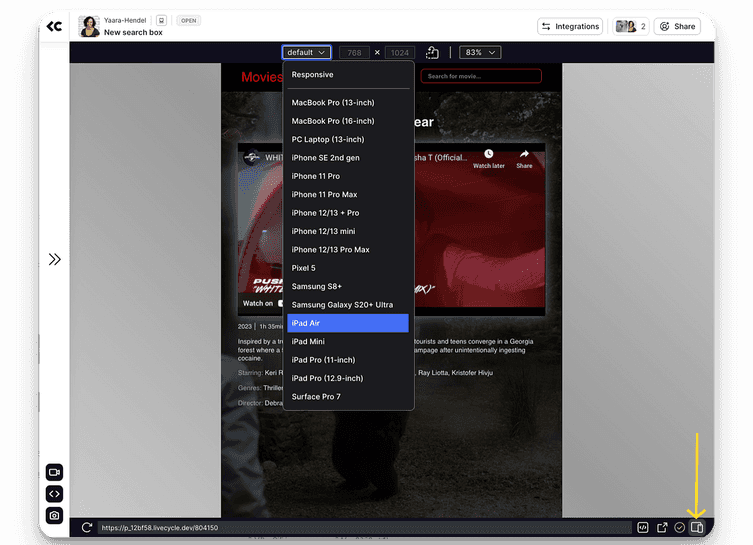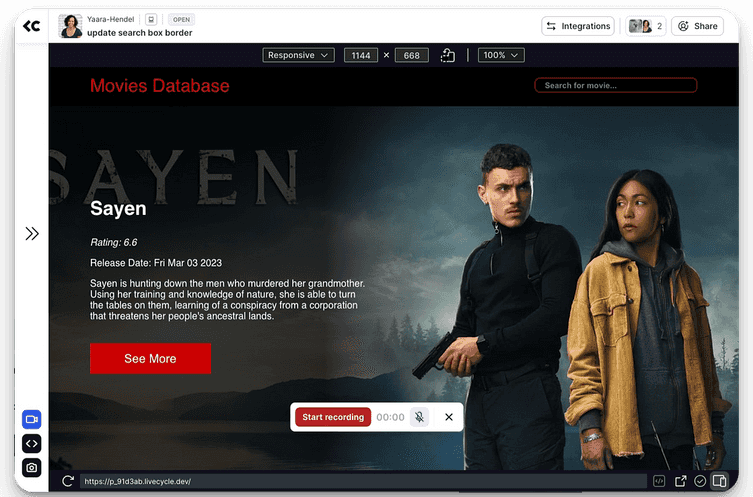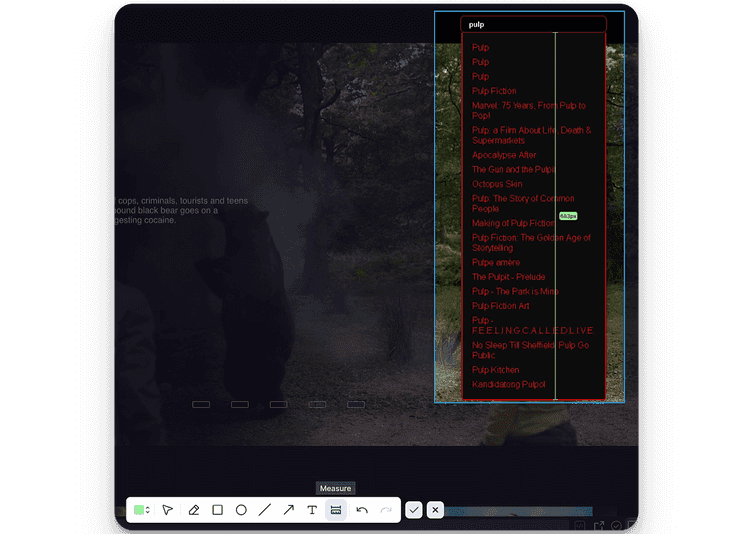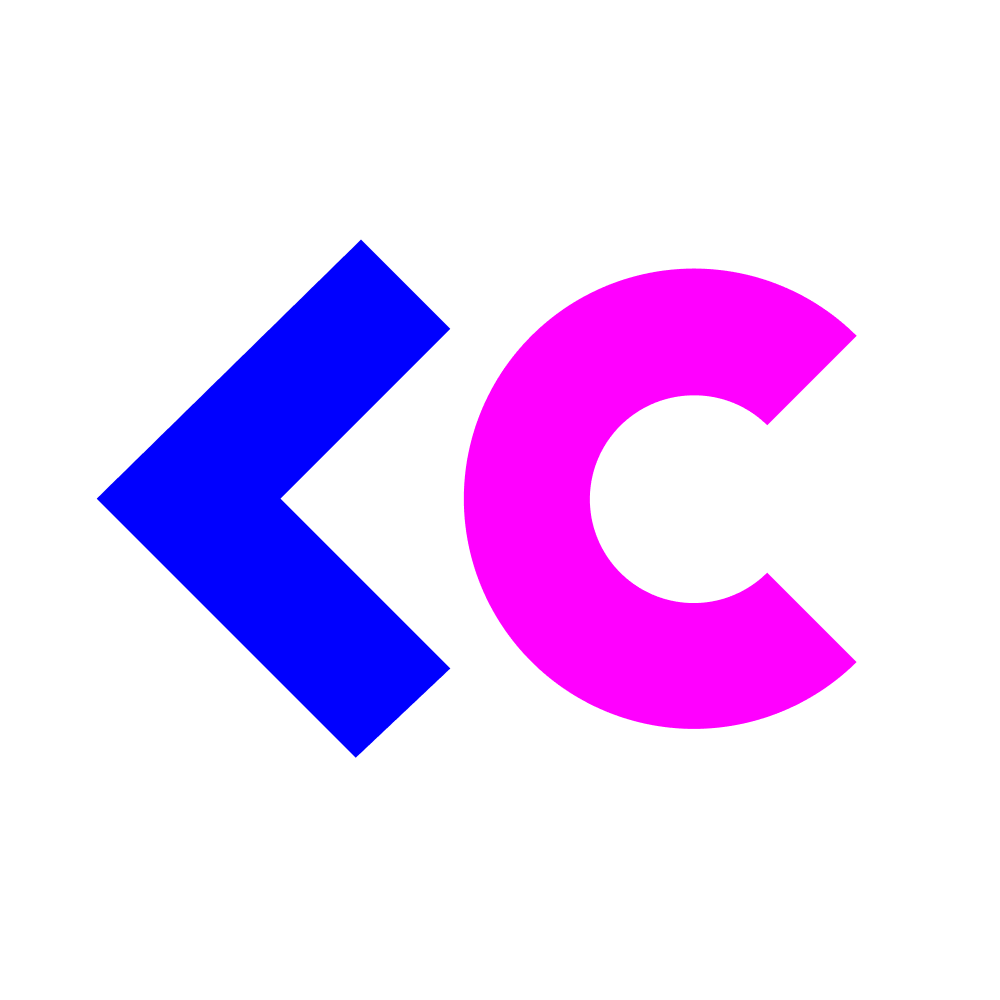What’s new in Livecycle
We’ve just rolled out some Livecycle product updates, and they’re surprisingly powerful.
Our latest features and improvements give developers up to 10x more context on review comments they receive. And this makes review cycles shorter, code quality higher, and development teams (much) happier.
TL;DR
Here’s the TL;DR of what you get with our new features:
- Data-rich context for comments and playground sessions
- The ability to see console & network logs
- A quick view of playground updates
- The ability to control the playground layout
- Voiceovers for screen recordings
- The power to send precise measurements with the new snapshot ruler
- A bunch of improvements to existing Livecycle features
Even MORE data-rich context for comments and playground sessions
We’ve given developers even more ways to get the full context of every issue and comment that is left in the playground. Now you can:
See the client details behind every comment that is submitted Easily navigate to the page where a comment was added to see it in the correct website context View the playground session of the person who added the comment to see what happened before posting
See console & network logs
You can now see console and network logs for your playground. These dev tools are available in video recordings, sessions, and when you’re browsing the playground.
Easily view playground updates
All the commits made to a playground’s branch are now visible in the playground feed. Seeing the commit time and context can save time when someone asks, “was this fixed already”?
Control the playground layout
Our new Layout Controller lets you control the playground size and scale. We also updated the list of devices to include popular laptop and mobile device sizes
Add voiceovers to screen recordings
Now, whenever you record a screen recording video, you can also narrate it to better explain what’s going on.
Get precise measurements with the snapshot ruler
We made it easier to measure and mark margins, paddings, and all sizes directly on top of snapshots using a built-in measuring ruler.
Other Important Improvements
In addition to these new features, we’ve also made some important improvements:
- Github description: The PR description is now visible as part of the feed to make it more accessible
- Feed filters: You can now filter the feed to hide resolved / unresolved comments and playground updates
- New design and under-the-hood fixes: We have made significant improvements to playground performance and UI, to make your experience using Livecycle faster and easier
Many of these improvements were inspired by the great feedback we’ve gotten from users like YOU. So please continue to reach out to us if you have any questions or comments, or if you just need help getting started with Livecycle.
We love hearing from you 🙂