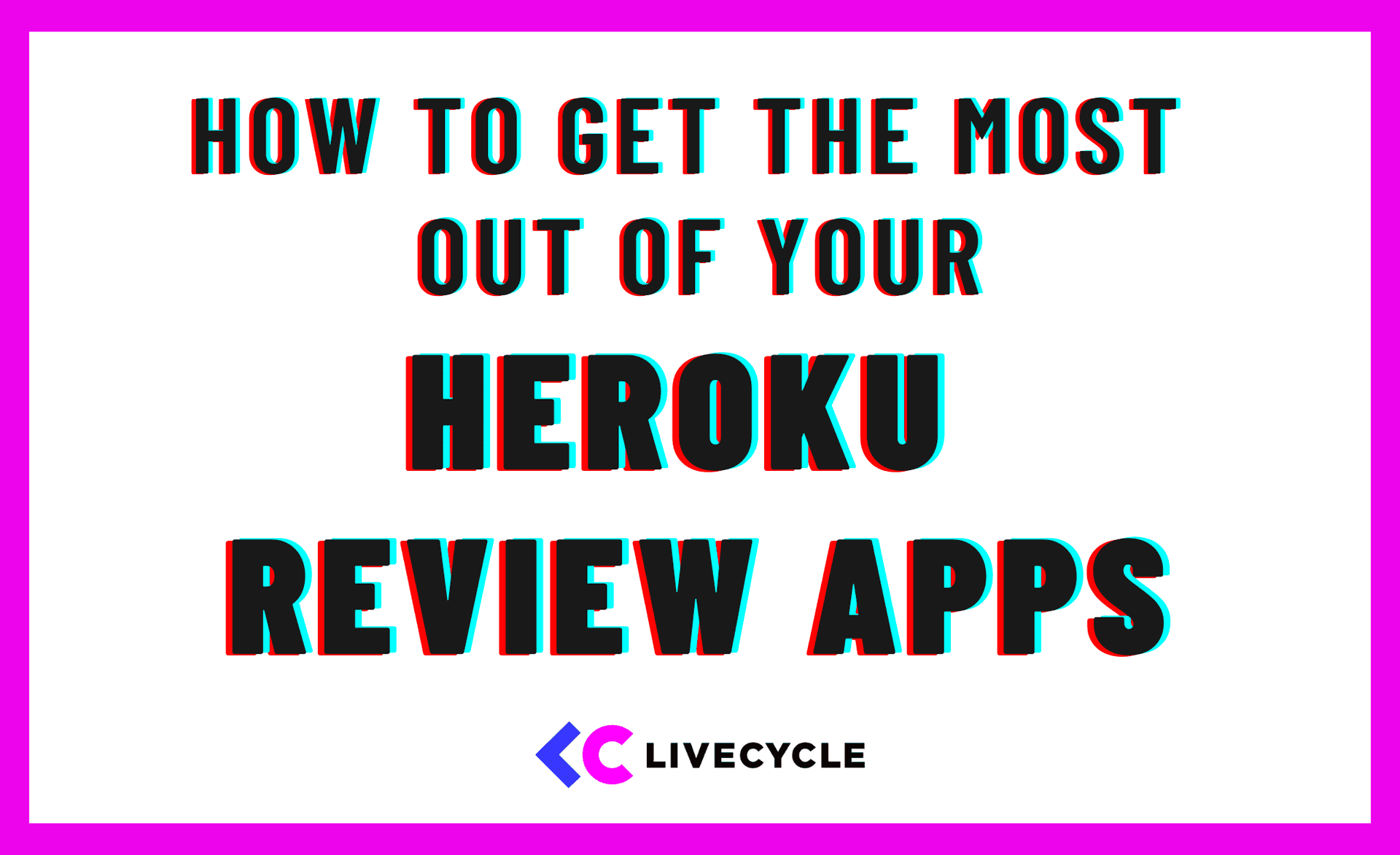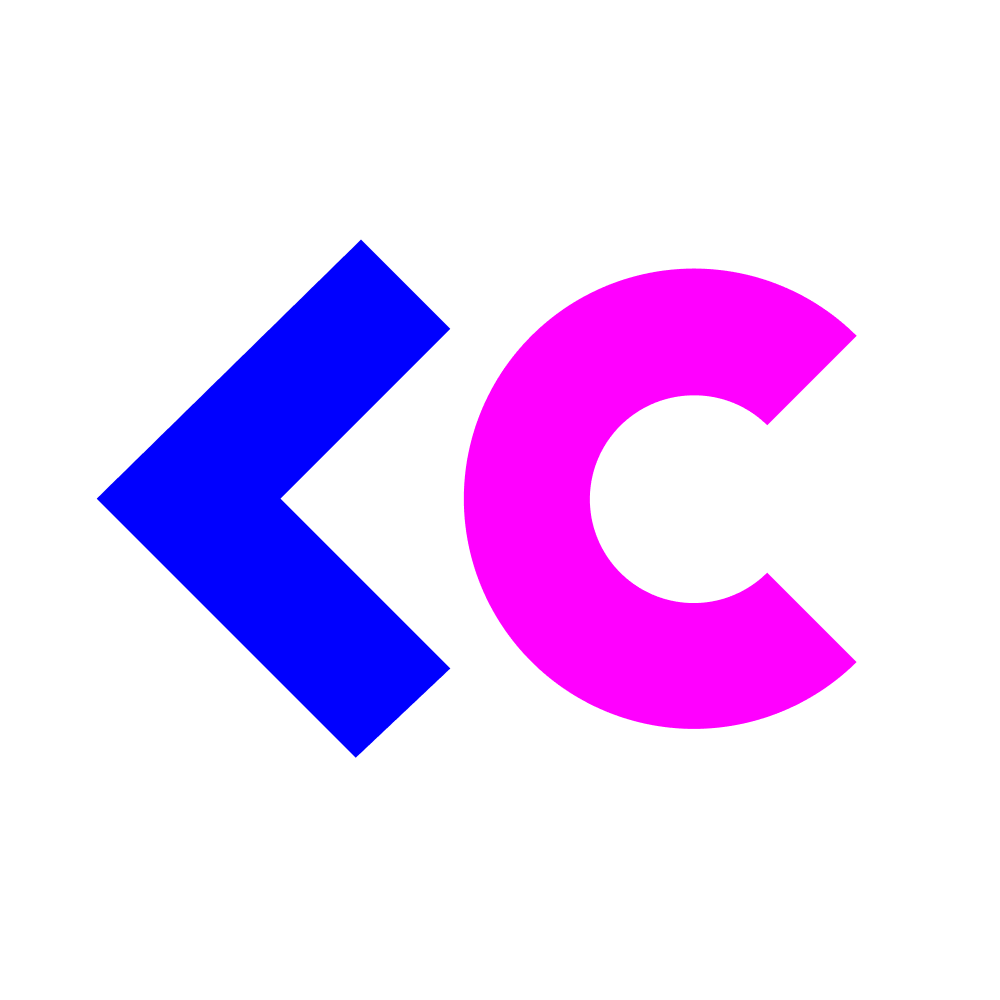The Value of Heroku Review Apps
Heroku Review Apps are ephemeral environments (also known as “deploy previews” or “PR preview environments) that Heroku users can create that are transient, staging-like environments created automatically for every PR. They have become increasingly valuable for development teams for automatically initiating E2E, integration, or UAT tests based on a set of triggers.
In the context of multidisciplinary teams with technical and non-technical stakeholders, Heroku Review Apps can be a great way to quickly exhibit the latest changes in any pull request or branch.
How Livecycle actualizes the full potential of Heroku Review Apps
But while Heroku Review Apps provide a basis for reviewing the latest changes, they are essentially “read-only”. The Review Apps on their own don’t help teams to collect, relay and discuss the inevitable rounds of review comments. Every stakeholder is forced to use outside communication and issue management tools to try and describe what they think about the preview they are looking at.
This creates a fragmented, inefficient and frustrating review workflow.
Livecycle is designed to fill this void by turning these “read-only” Review Apps into collaborative playgrounds where teams can collaborate in the context of the product itself.
After Livecycle’s SDK is installed, each Review App environment includes Livecycle’s built-in collaboration tools enabling stakeholders to leave review comments and collaborate with teammates right there on the product UI.
Livecycle also supports integrations that make sure review comments are relayed to other communication, SCM and task management platforms like Slack, Linear, Jira, Github and Gitlab.
By adding Livecycle to their Heroku Review Apps, teams can exploit the full potential of their Review Apps to shorten feedback loops, limit unnecessary meetings, resolve issues faster and push code to production sooner.
Key Livecycle features
Livecycle is a collaboration product.
Livecycle is designed to provide a rich collaboration experience for development teams. Here are a few of Livecycle’s unique features:
- One click screenshots - Livecycle lets you take capture screenshots out of the box, with no additional extensions needed
- CSS editing tool - Livecycle lets reviewers modify the CSS and HTML elements on the page and submit them as suggested changes. This makes it much easier to instantly propose and review changes to texts, margins, fonts, colors and more
- Session recordings - Livecycle maintains sessions recording and logging so that developers can understand the full context of the feedback coming their way
- Threads and messaging - While other collaboration tools support isolated comments (when enabled), Livecycle supports active communucation threads for every comment and feedback item. Teams can use Livecycle to have the necessary dialogue on a specific issue, understand the full context, and bring it quickly to resolution.
- Collaboration via Github - Livecycle allows developers to view, respond and resolve comments that are left in Livecycle
Livecycle is built for multidisciplinary teams. Not just for developers.
Heroku is a dev-centric deployment platform. It is not always easy for other critical stakeholder (such as UI designers, PMs, QA, marketing and management) to access the review apps and get involved in the review workflow. Livecycle “levels the playing field” of the pull request by enabling all relevant stakeholders to access the deploy preview and collaborate so that the whole team has a single collaborative context to work with.
Here are a few specific examples of how Livecycle achieves this:
- Easily invite reviewers that are not in GitHub - Using Livecycle, non-technical stakeholders without GitHub access can be invited to view, collaborate and sign off on a PR deploy preview
- Dashboard with clear context - Livecycle makes all playgrounds accessible with a dashboard that gives everyone clear context for what’s been changed and what needs to be reviewed in each playground
Bottom line
The bottom line is that Heroku Review Apps have become popular for a reason. The PR preview environment functionality is a great way to initiate a collaborative review process for new code changes. And by adding a collaboration tool such as Livecycle to your Heroku Review Apps, you can fully actualize this potential and achieve the review workflow experience you wanted all along.